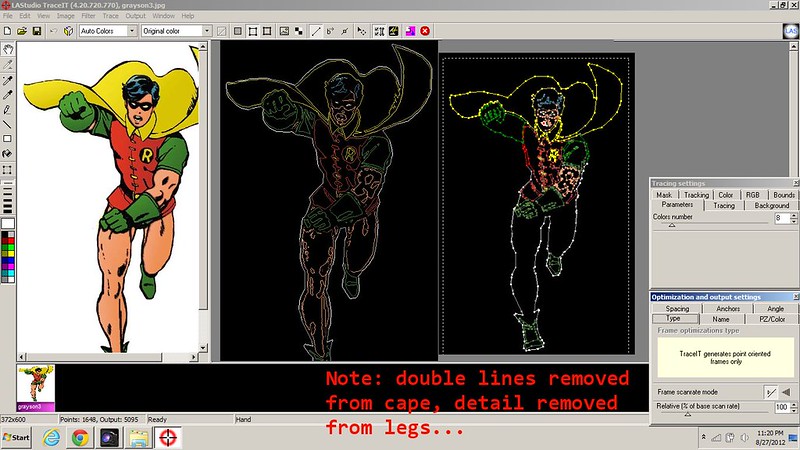I still think Tom you're expecting the laser software to do much more of the work for you than it can, and I think you'll find that with any software.
I've taken 30 mins out this morning over breakfast to work on the Batman (Robin character) for you.
This was the result using nothing but QS alone on the original trace:

It's now between 14 and 15 FPS. It will still be flickery but probably acceptable.
The point is the tools are there to edit traces you just have to take the time to learn and use them.
You seem to be searching for a more accurate trace but the the more accurate the trace the more detail you get and with lasers detail is the enemy. Lasers draw outlines best.
Straight away I can tell you from experience that if you were takeaway the R badge and reduce the eyes from circles to lines you'd gain maybe 3-4 fps.
If you want to know how I worked on it, I zoomed in then used the point removal tool to remove lines a point at a time. I then simplified the trace. I added back a couple of lines to fill in the gaps and re-coloured as necessary. I also lassoed and pulled a couple of points into line to close gaps in some lines.
That was it. What was required was patience and a bit of work. No trace programme will ever do that for you!
All you get from a more complex programme is a bigger colouring palette and a bigger selection of drawing tools, but at the end of the day, they're only useful if you're drawing from scratch and have the skill to do that. Even then, you'll need to keep it simple and keep drawings to outlines.
If you want the QS file, it's here:
Attachment 34542
Al





 Reply With Quote
Reply With Quote