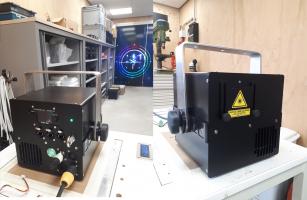This should be a good general purpose laser power meter. The idea of ID on the buttons is good. Some letters and an up/down arrow, SET etc?? Do you have a link to the manual? That might help sell some and also avoid returns. Anyway looks good. I may send you a message about one...Phil



 Reply With Quote
Reply With Quote