This is the first public beta release for the Blender3D renderer. It's based on pantograph (a blender script which does most of the vector rendering stuff). I made a lot of modifications for the dxf output and made it more laser friendly.
It outputs dxf files for use with ILD SÔS.
A note about output quality:
It highly depends on the poly count used in blender. A scene with thousands of polygons will most likely result in a high point count within the ilda file...
Features:
- create single dxf files
- create animations
- material of an object is editable (color, render hidden lines, creases, mesh, etc.)
Bugs:
- slow
- when a single object consists of different materials, sometimes the edge color changes in animations
- some weird bug when animating the camera resulting in an empty viewport
ToDo:
- fixing bugs and make it faster
- writing documentation
Installation procedure for windows:
- download Blender 2.49a from Blender 2.49a
- install Blender, when the installer asks about Python: download & install it
- download & install the GTK+ package from GTK+
- download & install the python package PyCairo from PyCairo
- download & install the python package polygon from PyPolygon
- download & install the dxf renderer pantograph_DXF
Here is quick step-by-step tutorial:
Start the vector renderer:
Just click ok (use the default settings):
The gui of the renderer, on the right are the various options for a specific material, use the "Export" button to save the image/animation:
The script asks about the output format, we will use dxf:
Select the filename and the path where the file(s) will be saved:
After pressing the "Save as *.dxf" button, you've to choose if the renderer will save a single file or the animation.
Have a lot of fun playing with this toy...



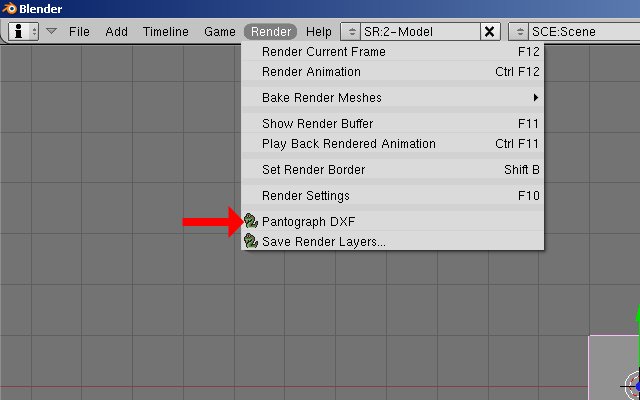
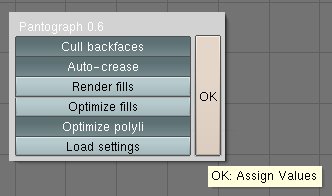
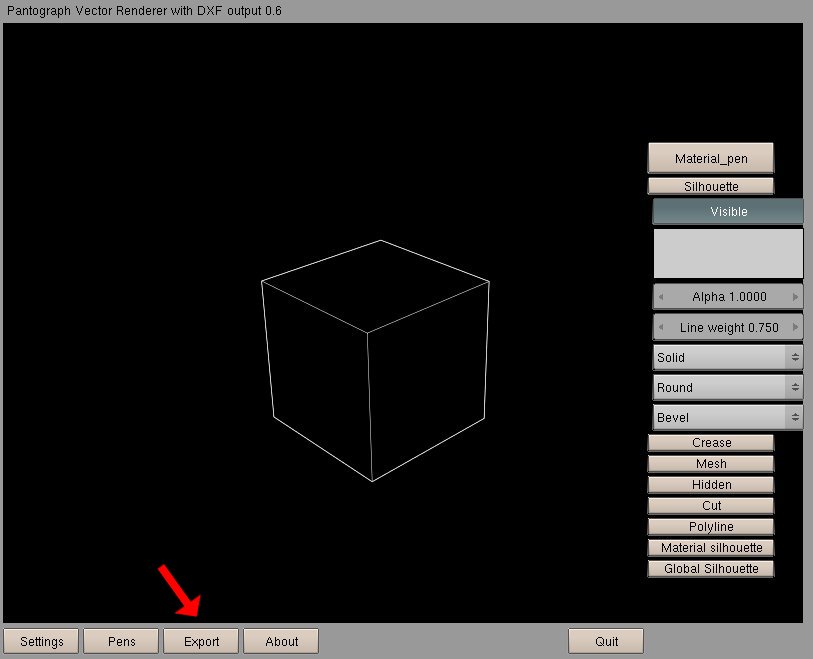
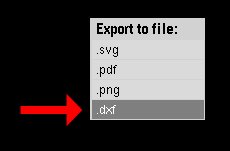
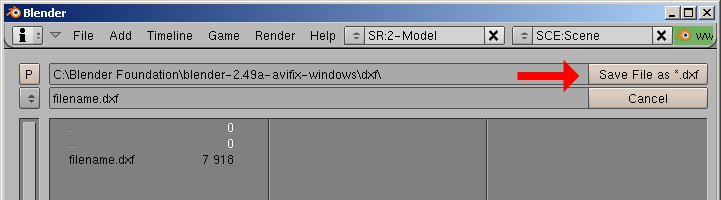
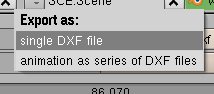

 Reply With Quote
Reply With Quote

