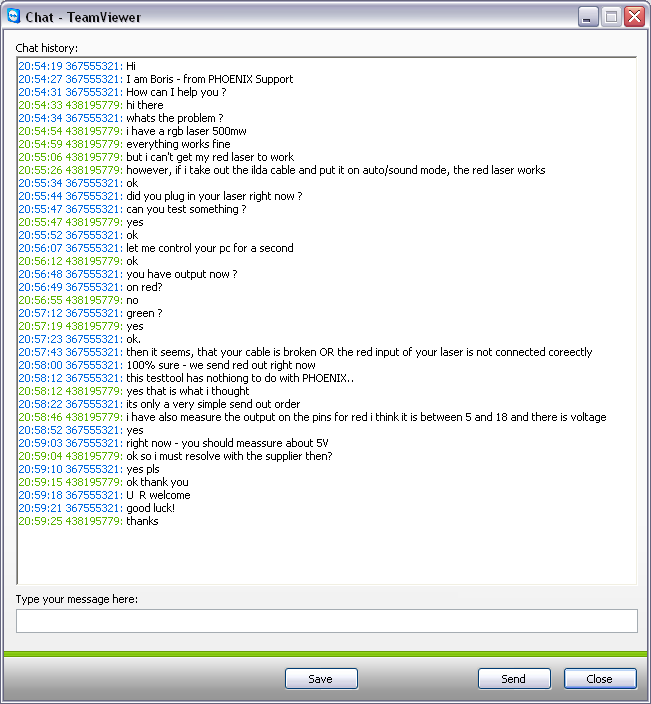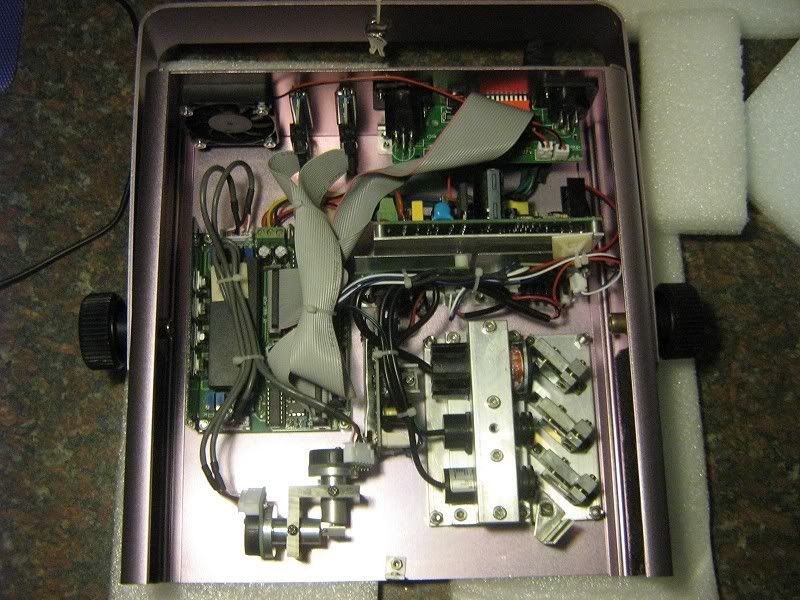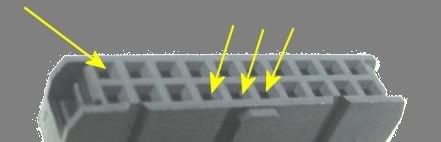Answer to #1:
There are several different factors that effect how you perceive the output such as optical losses in the combining optics and mirrors and the fact that the beam is being pulsed rapidly which is necessary to produce clean images. The only way to be sure about the output of any one laser is to run it CW and measure with a laser power meter.
#2: For cleaning galvo mirrors I use >90% isopropyl alcohol (available from Walgreens) and a piece of lens tissue (available at any camera shop)..



 Reply With Quote
Reply With Quote